动态组件:statefullWidget
静态组件:StatelessWidget
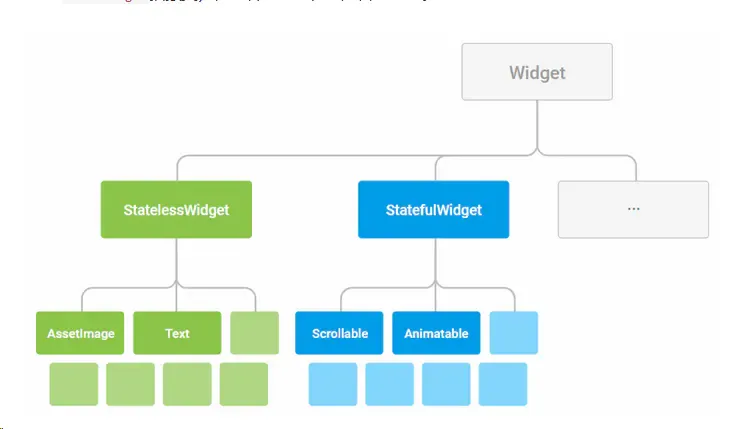
VSCode 快捷键
R 热加载
P 虚拟机中显示网格
O 切换安卓和IOS
Q 退出调试器
StatelessWidget
Scaffold / AppBar

class Home extends StatelessWidget {
@override
build(BuildContext context) {
return Scaffold(
appBar: AppBar(
title: Text('首页'),
elevation: 0.0, //阴影
leading: Icon(
Icons.menu,
), //菜单左边
actions: <Widget>[
//菜单右边
Icon(Icons.search),
],
),
body: Homepage(),
drawer: DrawerListDemo(),
);
}
}Text / RichText
body: Center(
child: Text(
'这是一段测试数据,很长的数据,需要隐藏显示不下的内容,就会隐藏',
textAlign: TextAlign.center,
maxLines: 1,
overflow: TextOverflow.ellipsis,
style: TextStyle(
fontSize: 15.0,
color: Color.fromARGB(255, 255, 150, 150),
),
),
)),
class ContainerDemo extends StatelessWidget {
@override
Widget build(BuildContext context) {
return RichText(
text: TextSpan(
text: '测试',
style: TextStyle(color: Colors.blue, fontSize: 24.0),
children: [
TextSpan(
text: 'RichText',
style: TextStyle(
color: Colors.black,
fontSize: 30.0,
fontStyle: FontStyle.italic,
)),
TextSpan(
text: '组件',
style: TextStyle(
color: Colors.green,
))
]),
);
}
} Container / Colum / Row
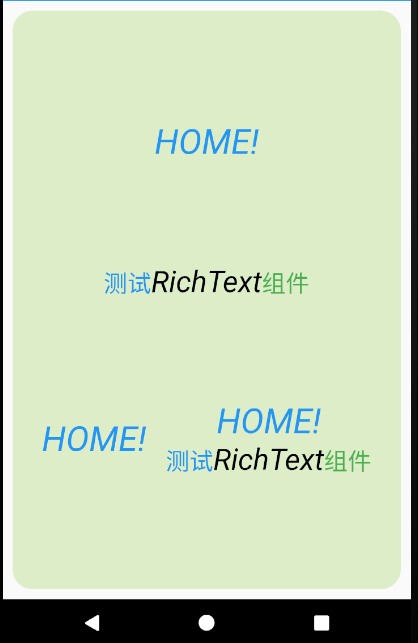
class Homepage extends StatelessWidget {
@override
build(BuildContext context) {
return Container(
margin: EdgeInsets.all(10.0),
padding: EdgeInsets.all(10.0),
decoration: BoxDecoration(
borderRadius: BorderRadius.all(Radius.circular(20.0)),
color: Colors.lightGreen[100],
),
child: Column(
crossAxisAlignment: CrossAxisAlignment.center,
mainAxisAlignment: MainAxisAlignment.spaceEvenly,
children: [TestDemo(), ContainerDemo(), RowDemo()],
));
}
}Drawer / DrawerHeader
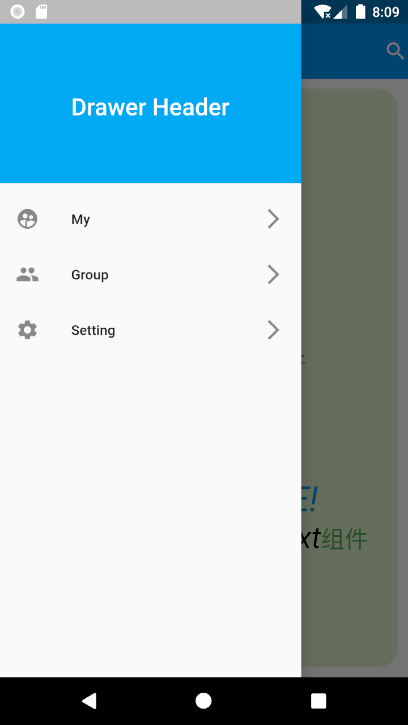
class DrawerListDemo extends StatelessWidget {
@override
Widget build(BuildContext context) {
return Drawer(
child: ListView(
children: <Widget>[
DrawerHeader(
decoration: BoxDecoration(color: Colors.lightBlue),
child: Center(
child: Text(
'Drawer Header',
style: TextStyle(fontSize: 24.0, color: Colors.white),
),
)),
ListTile(
title: Text('My'),
leading: Icon(Icons.supervised_user_circle),
trailing: Icon(Icons.arrow_forward_ios),
),
ListTile(
title: Text('Group'),
leading: Icon(Icons.group),
trailing: Icon(Icons.arrow_forward_ios),
),
ListTile(
title: Text('Setting'),
leading: Icon(Icons.settings),
trailing: Icon(Icons.arrow_forward_ios),
)
],
),
);
}
}
StatefulWidget
TextField/ElevatedButton

//引入默认样式
// ignore_for_file: prefer_const_constructors, prefer_const_literals_to_create_immutables, avoid_unnecessary_containers, non_constant_identifier_names
import 'package:flutter/material.dart';
class LoginInput extends StatefulWidget {
const LoginInput({Key? key}) : super(key: key);
@override
_LoginInputState createState() => _LoginInputState();
}
class _LoginInputState extends State<LoginInput> {
late String username;
late String password;
_login() {
print('username: ' + username);
print('password: ' + password);
// 路由跳转
// Navigator.push(context, MaterialPageRoute(builder: (context) => DemoTab()));
Navigator.pushNamed(context, '/tab');
}
Widget userNameInput() {
return TextField(
keyboardType: TextInputType.number,
maxLength: 11,
decoration: InputDecoration(
prefixIcon: Icon(Icons.phone_android),
label: Text('手机号'),
hintText: '请输入手机号',
),
onChanged: (value) {
username = value;
},
);
}
Widget passWordInput() {
return TextField(
keyboardType: TextInputType.text,
obscureText: true,
decoration: InputDecoration(
prefixIcon: Icon(Icons.password),
label: Text('密码'),
hintText: '请输入密码',
),
onChanged: (value) {
password = value;
},
);
}
Widget LoginSubmitBtn() {
return Container(
height: 50.0,
width: double.infinity,
child: ElevatedButton(
child: Text('登录'),
onPressed: () {
_login();
},
style: ButtonStyle(
textStyle: MaterialStateProperty.all(TextStyle(fontSize: 18.0)),
shape: MaterialStateProperty.all(BeveledRectangleBorder(
borderRadius: BorderRadius.circular(0)))),
),
);
}
@override
Widget build(BuildContext context) {
return Scaffold(
appBar: AppBar(
title: Text('登录'),
elevation: 0.0, //阴影
),
body: Container(
padding: EdgeInsets.all(20.0),
child: Column(
children: [
userNameInput(),
passWordInput(),
SizedBox(height: 50.0),
LoginSubmitBtn()
],
)),
);
}
}
router
不带name的路由
// 路由跳转
// Navigator.push(context, MaterialPageRoute(builder: (context) => DemoTab()));
//返回上一页
Navigator.pop(context);
带name的路由
//定义路由 不能使用home:
class MyApp extends StatelessWidget {
@override
Widget build(BuildContext context) {
return MaterialApp(
title: 'flutter Demo',
// home: LoginInput(),
debugShowCheckedModeBanner: false,
initialRoute: '/',
routes: {
'/': (context) => LoginInput(),
'/tab': (context) => DemoTab()},
);
}
}
//路由跳转
Navigator.pushNamed(context, '/tab');
//返回上一页
Navigator.pop(context);

